
- EXCEL WORKBOOK PASSWORD RECOVERY ZIP FILE
- EXCEL WORKBOOK PASSWORD RECOVERY CODE
- EXCEL WORKBOOK PASSWORD RECOVERY PASSWORD
Change its file name back to *.xlms or *. Overwrite the original file with the edited vbaProject.bin file.
EXCEL WORKBOOK PASSWORD RECOVERY CODE
Now you need to enter the code shown below, starting with: Use the shortcut "Ctrl + F" to find the string starting with "CMG =".
EXCEL WORKBOOK PASSWORD RECOVERY PASSWORD
Thirdly, start Recovering Lost Excell Password Then open vbaProject.bin under the xl folder. Secondly, Prepare the vbaProject.bin File Click "OK" to save the Excel file as an XLSM file. Set a new password in the "Protection" tab, you need to remember this password. Then click on the "Tools" option in the editor and click on "VBAProject Properties" in the drop-down list. Value = "Password Protected" code is copied and pasted into the VBA editor. Its name is not important, but you can't skip this step. Now enter any Excel name and click "Create". Then click on "Macros" in the menu bar that appears.
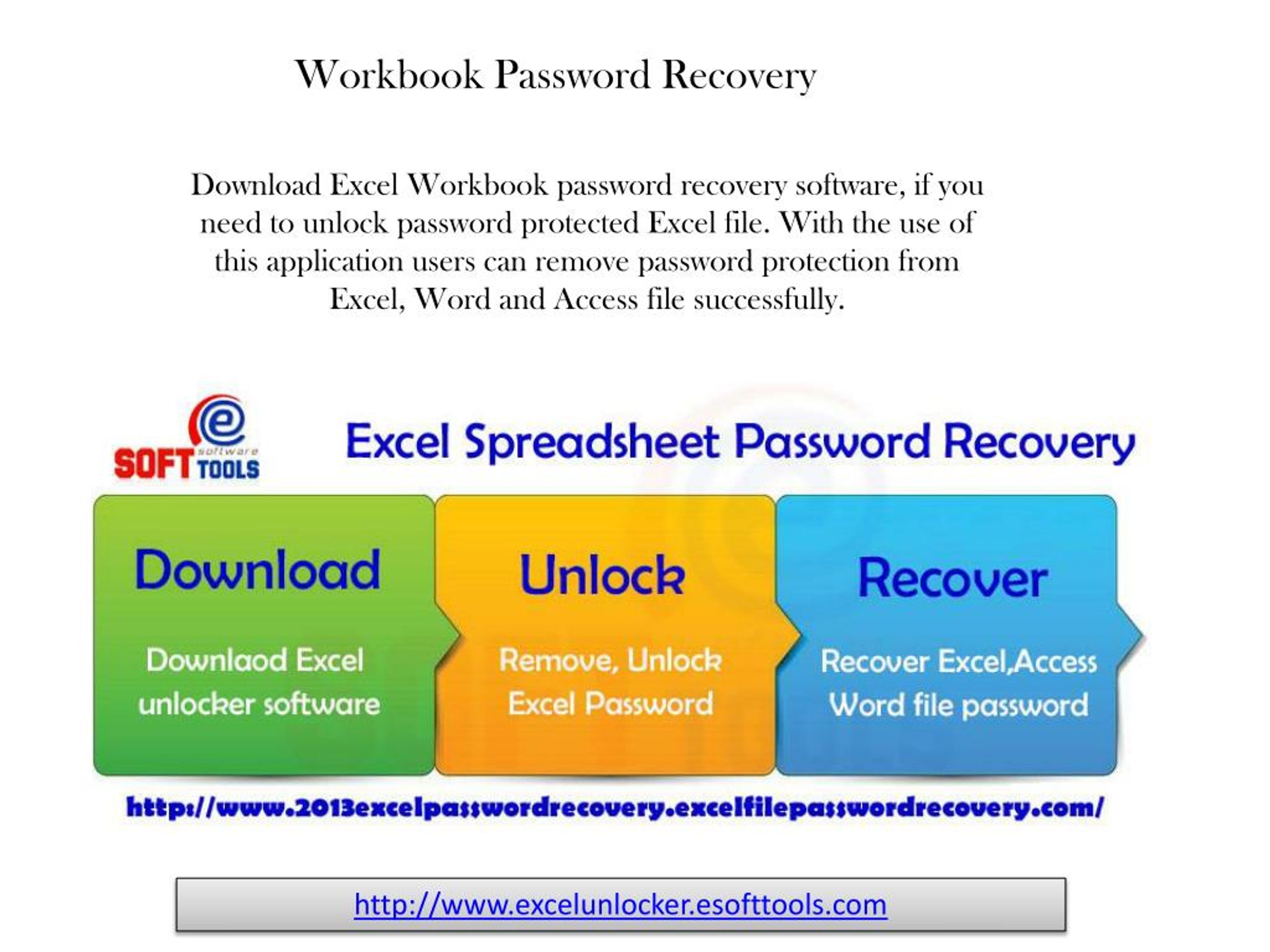
Although it is not your original password, it allows you to access it even if you forgot Excel workbook/sheet password.įirstly, Create a New Virtual Excel File and Set a Password Now, the password consisting of the letters A and B pops up. Click the "Run" button or press the F5 key on your keyboard to run it. Copy and paste the following VBA code into the "General" window that appears. Right-click the Excel file in the Project-VBAProject pane, select "Insert", and then click the "Module" option. Open the password-protected Excel and open the VBA editor with the shortcut "Alt+F11". Now you have unlocked protected Excel's password. Change the ".zip" file back to ".csv" or ".xls" and press Enter to confirm your operation. Press the shortcut key "Ctrl + F" to type "SheetProtection" into the search box and find the field "" and save it. Double-click the XML file to open it with the XML editor.
EXCEL WORKBOOK PASSWORD RECOVERY ZIP FILE
Open the ZIP file with the unzipped app and look for the file with the suffix ".xml". Right-click on the Excel Worksheet and select "Rename" to change the file extension from ".csv" or ".xls" to ".zip". This method usually does not affect the data in the Excel file, but for security reasons, you'd better create a copy of it in advance. Create an Excel backup with password protection. Although they are a bit complicated, they only require you to spend time instead of money. If you want to unlock the old version of Excel, you can try it in the following 3 ways.
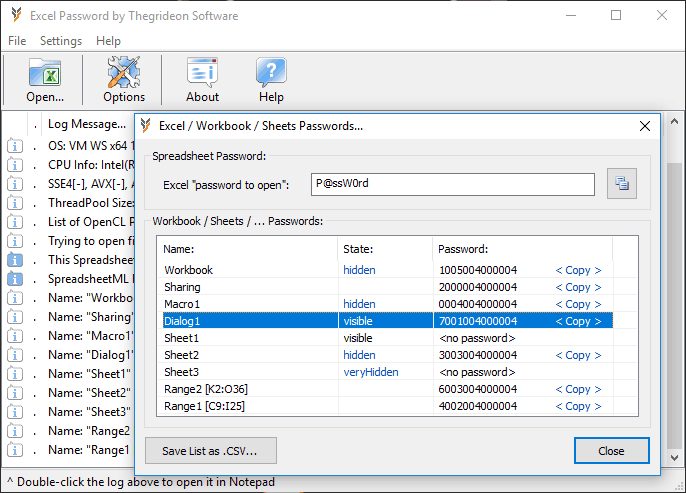
It allows you to retrieve lost Excel passwords quickly and easily. The recovery rate is not high, but it is also a way of trying.Įxcel Password Recovery Tool: Applies to all versions of Excel protected Workbook/Spreadsheet password recovery. It is more complicated than the above methods, and it requires a VBA basis. VBA Project: Only suitable for password recovery for older versions of Worksheet. You need to repeat the operation for multiple times to open all Excel files. It can only recover a single Worksheet password at a time. VBA Code: Only works with Excel 2010 and previous versions. Anyone with a technical background can try it. This article will introduce 4 ways to recover Excel password and unlock: VBA code, VBAProject, file extension, and an Excel password recovery tool.Įach method has its own adaptability, and you need to know it in advance.įile Extension: Only available in Excel 2010 and earlier. Overview of Recovering Forgotten Password on Excel file

Tips: Why the First 3 Methods Fail to Recover Excel 2013/2016/2017 Password Part 1. Best Solution to Forgot Excel Password 2013/2016/2017 (All versions) Restore/Crack Forgotten Excel Passwords (Older Versions) Overview of Recovering Forgotten Password on Excel File Thus, here, I summarize 4 effective methods to help you recover Excel password. Forgot password for Excel files is a nightmare, and everyone (including yourself) can't access these valuable data in it. Important Excel files are usually password protected, which is a layer of protection for data. Anyone help me unlock it or recover lost Excel password?" "I forgot Excel password and can't open a password-protected file.


 0 kommentar(er)
0 kommentar(er)
